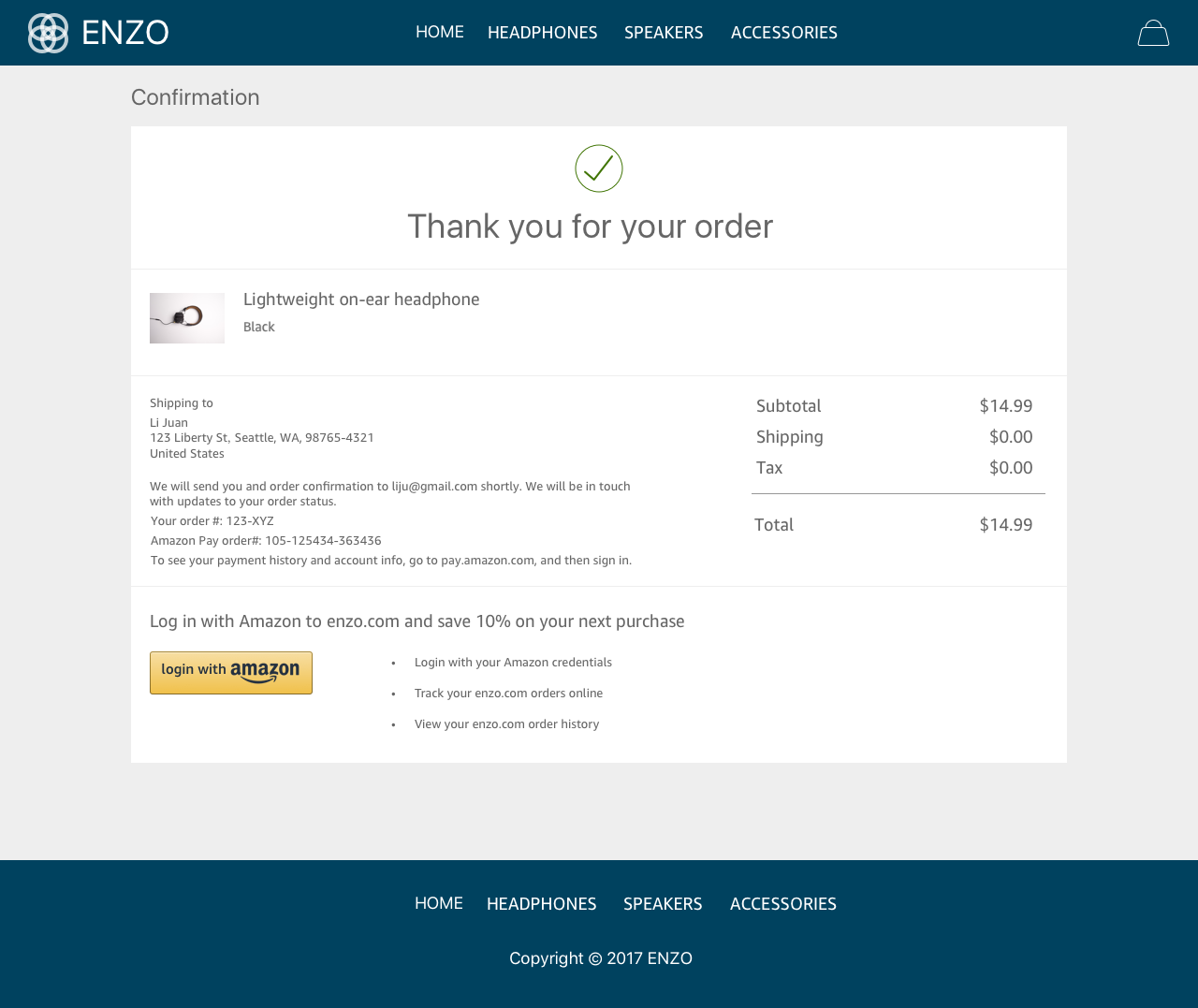Style and button guidelines
The guidelines below provide you with best practice suggestions for using the Login with Amazon button and Amazon Pay button.
Adding Login with Amazon buttons on your site
Place the Login with Amazon button wherever you offer a login on your site or app, including where you sign up new customers, as well as where you provide a login prompt for existing customers (for example, during checkout). We also recommend that you show a small login button on your Home page, as shown in the screenshot below, to encourage your customers to sign in for a personalized experience. For ALT text, use "Login with Amazon".

Note that when the user has signed in, don't show the login button any longer, or replace it with a logout message.
Adding more guidance to your button
We recommend that you add the following text on your login screen, as shown in the screenshot below:
- Use your Amazon.com account to sign in when you shop on <Your Site>.
- Use Amazon Pay to pay for your purchases and take the protection of Amazon with you.
- Your payment information is safely stored with Amazon.

Including a Login with Amazon button with other sign-in offerings
If you provide multiple sign-in offerings to your customers and show only small icons for each of the options, we provide a simple icon that you can use. See the screenshot below.

Linking your customers' accounts with their Amazon accounts
When your current customers sign in using their Amazon account, you can identify them by their email address and link the Amazon account with their existing account in your system. For details, see Integrate with Your Existing User Account System.
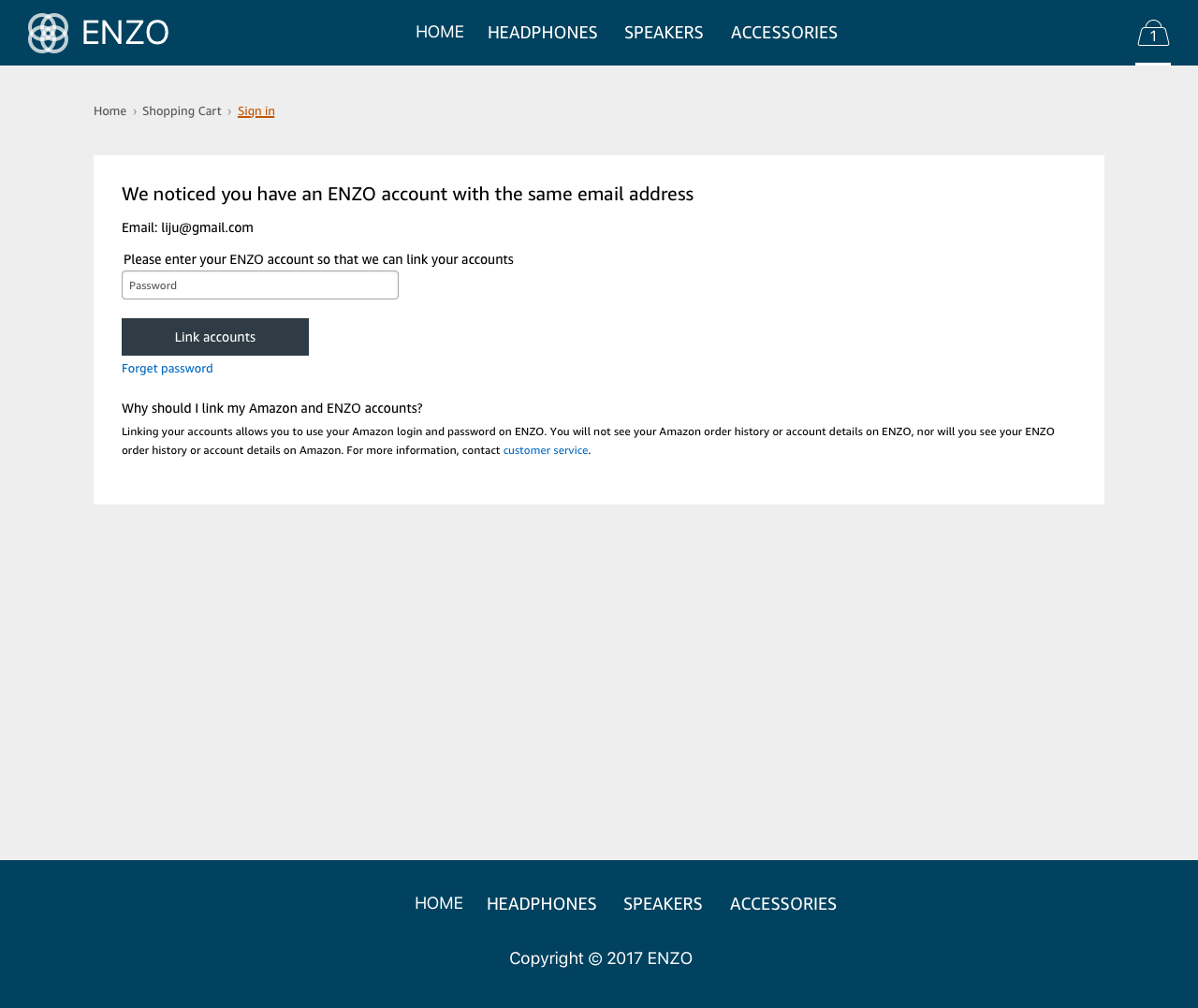
Adding Amazon Pay buttons on your site
You can use the Amazon Pay button when a customer is on the cart page and ready to start the checkout process, as shown in the screenshot below:

We recommend that you add a "What is this?" pop-up using the text below to explain what Amazon Pay is. Providing this explanation can help to maximize your conversion.

With Amazon Pay, you can use the shipping and payment information stored in your Amazon account to place your <Your Site> order. It's a convenient and trusted way to pay that's enjoyed by millions of people like you. You don't have to re-enter any information, and your credit card numbers and payment details are not shared. When you choose Amazon Pay, you are asked to sign in to your Amazon account. You are provided with secure access to your Amazon shipping and payment methods to complete your order. You remain on <Your Site>'s site. Thank you.
Adding Amazon Pay on a product detail page
Your customers can quickly purchase the desired product from any page on your site when you add the Amazon Pay button, as shown in the following screenshot:

Asking customers to sign in after they check out as a guest
You can offer your customers a quick registration after they check out as a guest, as shown in the following screenshot: